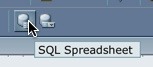Just getting back from Kscope15 where I saw most of the familiar blog folks (in no particular order): Glenn Schwartzberg, Cameron Lackpour, Tim Tow, Tim German, Francisco Amores, Sarah Zumbrum, Celvin K, and John Goodwin.
Cameron convinced several of us a second book was a good idea after swearing after the first one (perhaps literally) that it was too much like herding cats. Queue the EDS Super Bowl Cowboy video.
Start your engines!
 I was lucky enough to get Chapter 1 again — I debated this with Cameron that my chapter wasn’t really on Hybrid and the Hybrid chapter should start the book with a sub-title having Hybrid in the name. He suggested without the hardware you couldn’t do anything else so it should be first. I didn’t fight back too much.
I was lucky enough to get Chapter 1 again — I debated this with Cameron that my chapter wasn’t really on Hybrid and the Hybrid chapter should start the book with a sub-title having Hybrid in the name. He suggested without the hardware you couldn’t do anything else so it should be first. I didn’t fight back too much.
My content in this edition is really focus Exalytics and also a dive in to the “Secret Sauce”. You will find some excerpts here and good information. Glenn suggested it was a little too pro Exalytics however I do believe the newest machines the X4-4, X5-4, and T5-8’s perform extremely well and have features such as the background writes allowing better performance than ever on what were traditionally slower disk subsystems.
Read on for a sample of what you will find near our OOW15 release of the book.
The Exalytics machines have some impressive hardware. They say a picture is a thousand words so let’s look at what we have:
 Pretty cool eh? My only complaint here is they are a bit pricey which can lead to some forced odd architectures when someone buys two of them and only places one in production. I’m convinced you really need at least two in production in order to have high availability. I’ll be lobbying for an X5-2 flavor in another post which would be better suited for some customers.
Pretty cool eh? My only complaint here is they are a bit pricey which can lead to some forced odd architectures when someone buys two of them and only places one in production. I’m convinced you really need at least two in production in order to have high availability. I’ll be lobbying for an X5-2 flavor in another post which would be better suited for some customers.
So what’s the “Secret Sauce”? It comes in three flavors.
Exalytics First Software – These are enhancements which will make it to the commodity flavors of software
Exalytics Restricted Software – These are enhancements delivered both on Exalytics and commodity however Exalytics flavor has more power e.g. FIXPARALLEL is restricted to 8 threads on commodity and unrestricted on Exalytics
Exalytics Specific – These are enhancements which use the Exalytics hardware itself and not delivered to commodity.
So what exactly can we expect these type of enhancements to do for us?
If you are focused on speed check out the exact same hardware with and without the acceleration flag. Physical disk gets a huge boost and Flash with the flag enabled is faster than RAM without the flag.
 Do you have Exalytics questions? Feel free to reach out.
Do you have Exalytics questions? Feel free to reach out.